Best practices for content curation
Sharing your knowledge through an e-learning course is a great initiative. But it only adds real value if you have something new to say. So, before creating a course, the first step is to check whether any resources already exist that cover the same topic.

As an expert in your field, you probably read a lot about your area of expertise. Sharing links to what you have read can be a valuable knowledge-sharing activity for your coworkers. However, sharing alone does not add any value and only becomes meaningful when you add your own knowledge and context to show the relevance and usefulness of the links. This is what we call “content curation.”
What is content curation?
Content curation involves finding, grouping, organizing and sharing the best content on a specific subject or domain. By curating and sharing the most relevant and thought-provoking content, you establish yourself as an authority or thought leader in your area of expertise.
The term “curation” originates in the world of museums. A curator is the manager of a museum’s collection who selects and arranges the various pieces to be exhibited. Often, he or she borrows works from other museums or private collectors. How does a curator decide what to select and how to organize an exhibition?
4 Steps to curate e-learning content
Now that you know what content curation is and where the term comes from, let’s take a look at the steps you should follow to curate content for your e-learning materials. We’ll use our museum analogy to help you along the way.
1. Search and select content
Let’s assume you are the curator of a museum and you’re putting together an exhibition of Rembrandt paintings. Imagine you have been asked to exhibit every existing Rembrandt painting. If you put them all up side by side, you would end up with something like this:
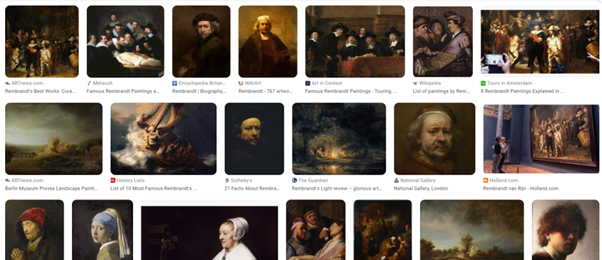
This is not curation. It’s more like a search result! (More specifically, a Google Images search result, which is where this picture actually comes from ?).
The first step in content curation is to select the works or pieces you want to display. Selection is carried out with a purpose: there is criteria or a rationale behind each choice. As a Rembrandt curator, you need to identify your selection criteria and tell a story based on that.
Scale your e-learning activities
Discover the power of Employee-generated Learning and how it can help speed up the circulation of knowledge in your organization.
2. Set content curation criteria
Rembrandt is famous for his innovative use of light in his paintings. You decide to use that as the criteria for selecting which works to display. This provides a theme for the exhibition. The selection criteria creates a story and adds context to the selection. If you do a Google search for the combination of “Rembrandt” and “use of light,” you get the following example as a possible selection:
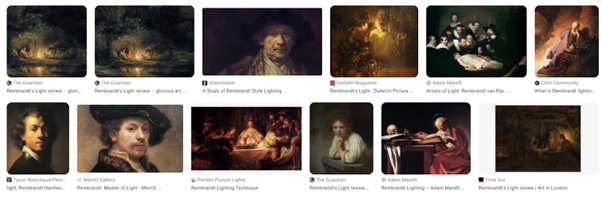
3. Add context
As a curator, you now have the opportunity to add your knowledge to the selection by telling the story of Rembrandt’s use of light in his paintings. You can organize your exhibition according to a timeline, showing (and explaining!) how Rembrandt’s use of light developed throughout his career. Alternatively, you can select ten key examples and dive deeper into each of them by comparing Rembrandt to other artists or telling how he innovated painting. There are many possible angles you can experiment with to tell this story and share your knowledge.
4. Include links and resources
Selecting links/resources based on clear criteria and adding your own context/story to the chosen links enriches the quality of your course. By adding links into your context, you’ll be sharing essential knowledge that enhances your learners’ experience. This is crucial for effective training and it saves you from having to create all-new content from scratch.
Content curation best practices
To sum up, here are some basic rules for putting e-learning content curation into practice:
- Continually collect links on a certain topic or domain of your expertise.
- Identify your purpose and define selection criteria. For each resource, evaluate its usefulness in relation to these criteria. This helps you refine your collection and select the most useful pieces of information to share.
- Write an introduction to your curated content, explaining your selection criteria and why the information is relevant. This helps your learners to determine whether your e-learning is useful to them.
- For each link you share, explain why you added it to your e-learning and what’s in it for your learners. This helps them determine if they want to read the article or not.
- Add another dimension to your curated collection of links by organizing them along a checklist or into an e-learning course.


