PowerPoint Import
Import your PowerPoint training and start enhancing your learning experiences with engaging questions, results tracking, and more all packed into one easy-to-use tool.
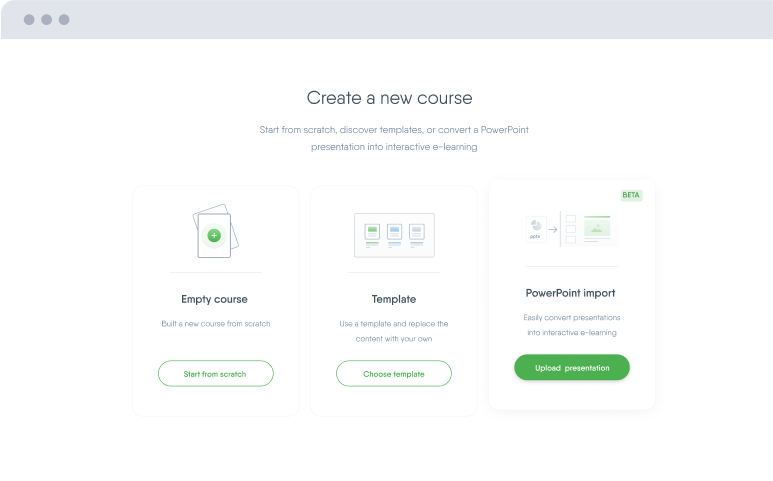
Used & trusted by 2000+ companies worldwide




Customize content with interactivity
Once your PowerPoint is adapted to an e-learning format, use our intuitive editor to seamlessly add media, questions, and quizzes to your content in a few clicks.
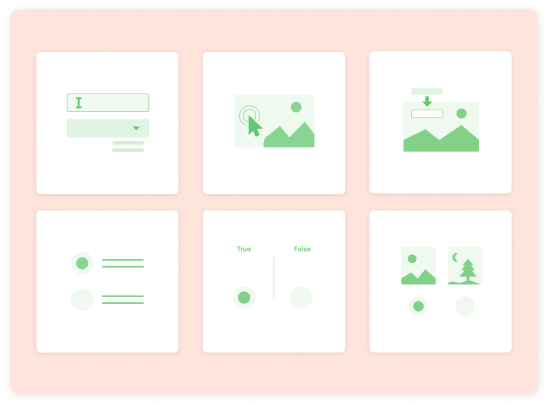
Reuse existing PowerPoint materials
Start building up your content library in Easygenerator. Images from your PowerPoint are imported into your account to be re-utilized for future projects.
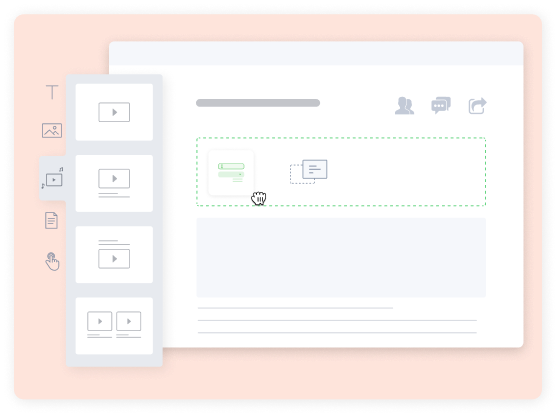
Collaborate and keep training up to date
Maintain and update content on the fly by working together, in real-time, with your team. Get in-app comments from co-authors and reviewers to ensure your training is on point.
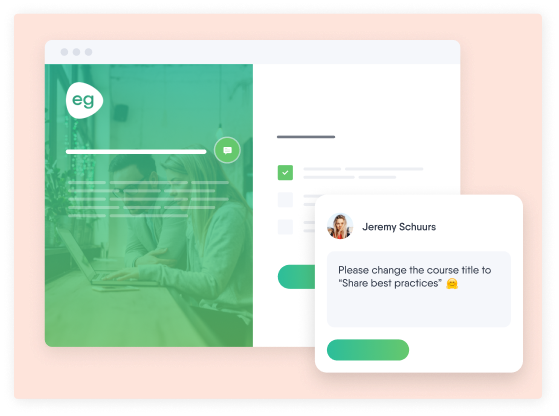
Keep track of learners’ progress
Our tracking engine gives insights into learners’ engagement and performance. Get analytics on learners’ results so you can elevate and optimize learning experiences.
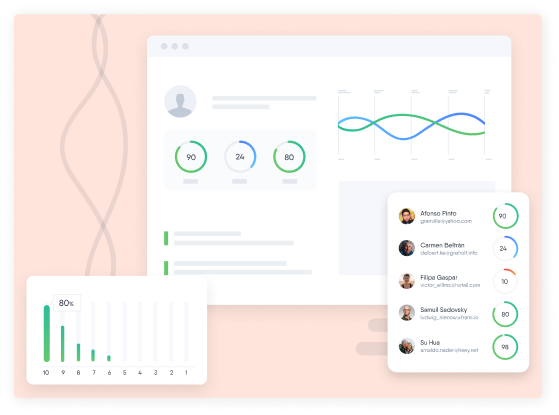

Import and transform your PowerPoints in a few clicks
Create a free account
It takes a few seconds to create an account with Easygenerator and unlock the variety of intuitive features. No credit card required.
Import your PowerPoint file in seconds
Simply create a new course by PowerPoint import and select the PowerPoint you want to use. It will be adapted into a format for easy customization.
Customize your new e-learning
Review your course and give it a finishing touch. Use our drag-and-drop editor to add interactive elements in a few clicks.
Want to not only transform your PowerPoints, but your whole learning culture?
-
 14 day trial with access to all Enterprise features.
14 day trial with access to all Enterprise features. -
 Get unlimited design inspirations to level up your courses.
Get unlimited design inspirations to level up your courses. -
 Upload your PowerPoint presentations in a few clicks.
Upload your PowerPoint presentations in a few clicks.
Other features
