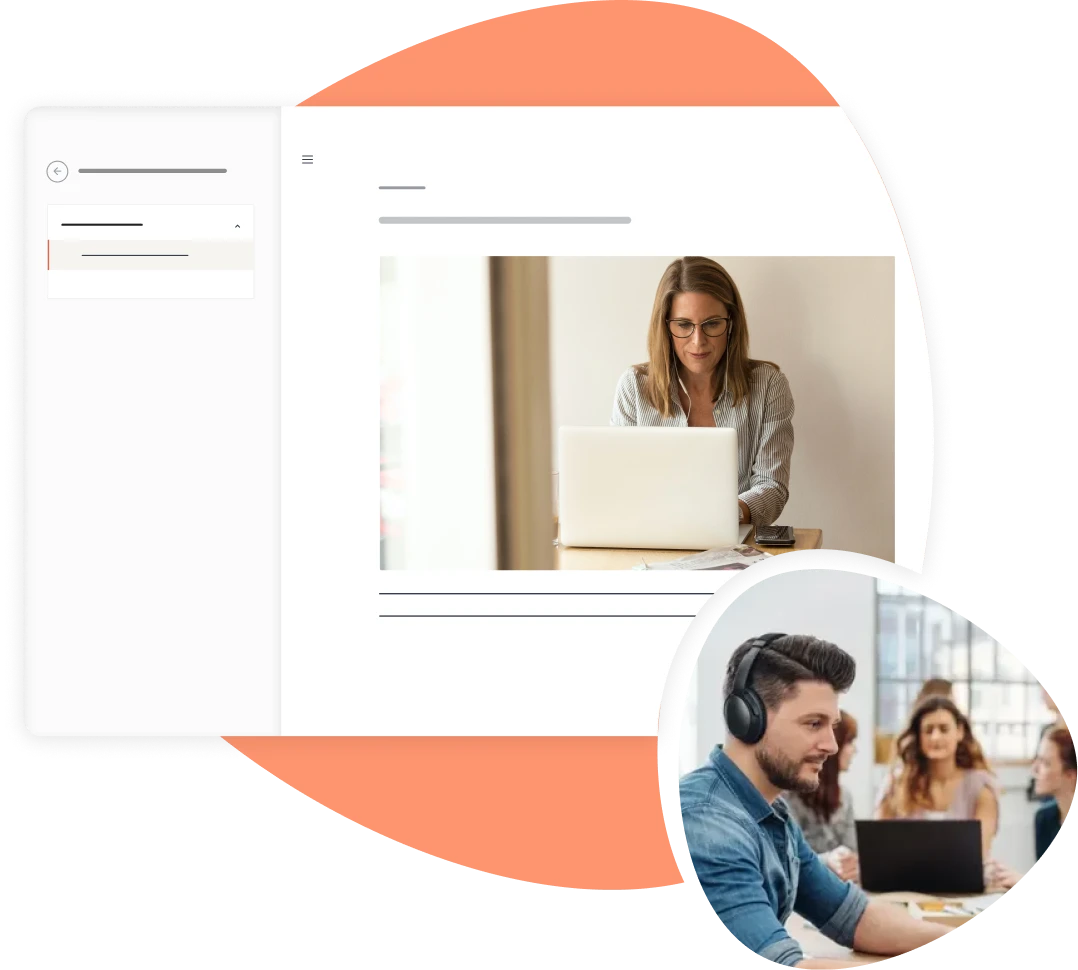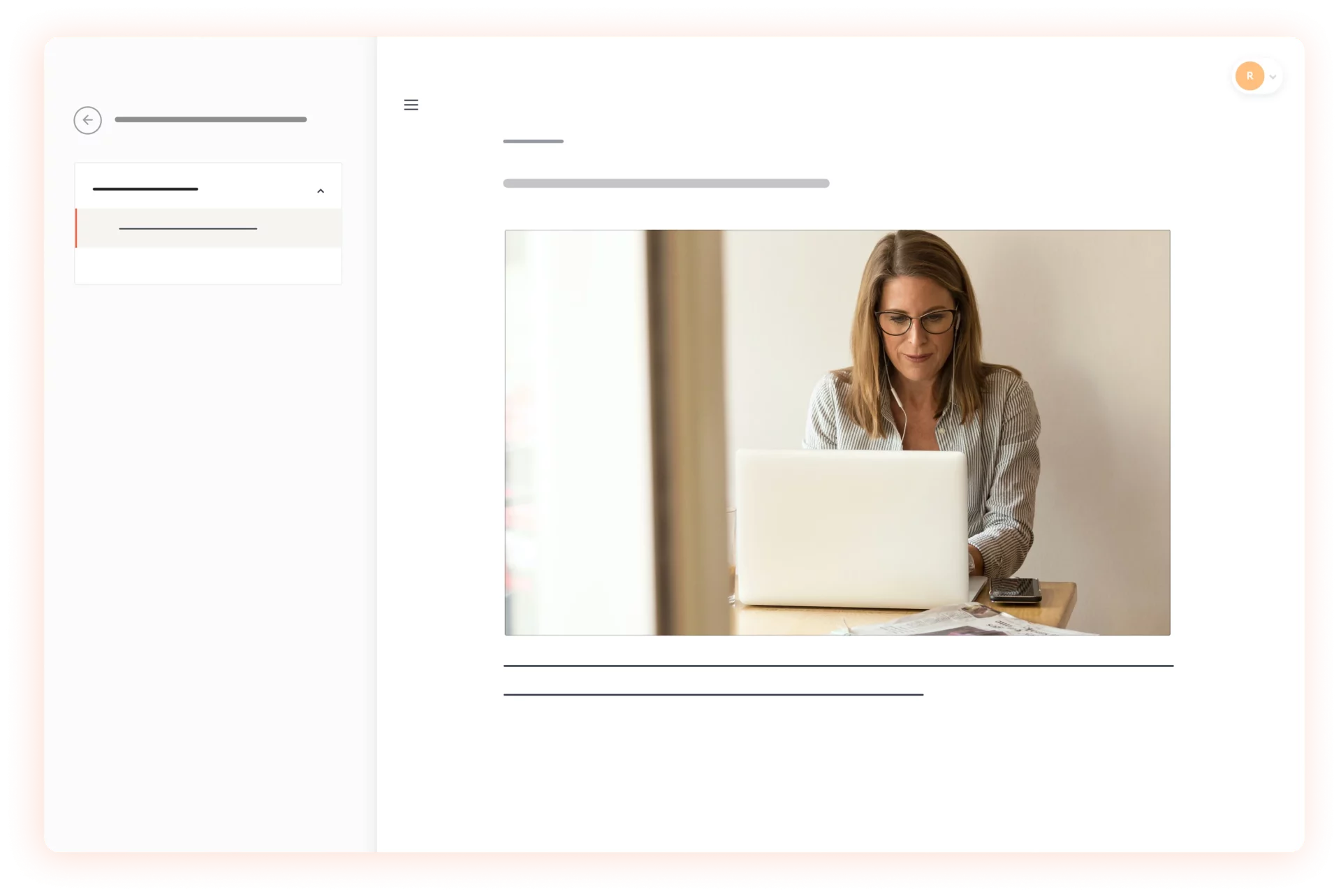E-learning accessibility checklist
Promote inclusivity and eliminate learning barriers in e-learning
Promote inclusivity and eliminate learning barriers in e-learning
About this template
Enhance the inclusivity of your online education with this comprehensive e-learning accessibility checklist. This tool incorporates essential guidelines and practices to eliminate learning barriers and accommodate diverse learners. Use this resource to align with content accessibility standards and ensure a valuable learning experience for all participants.
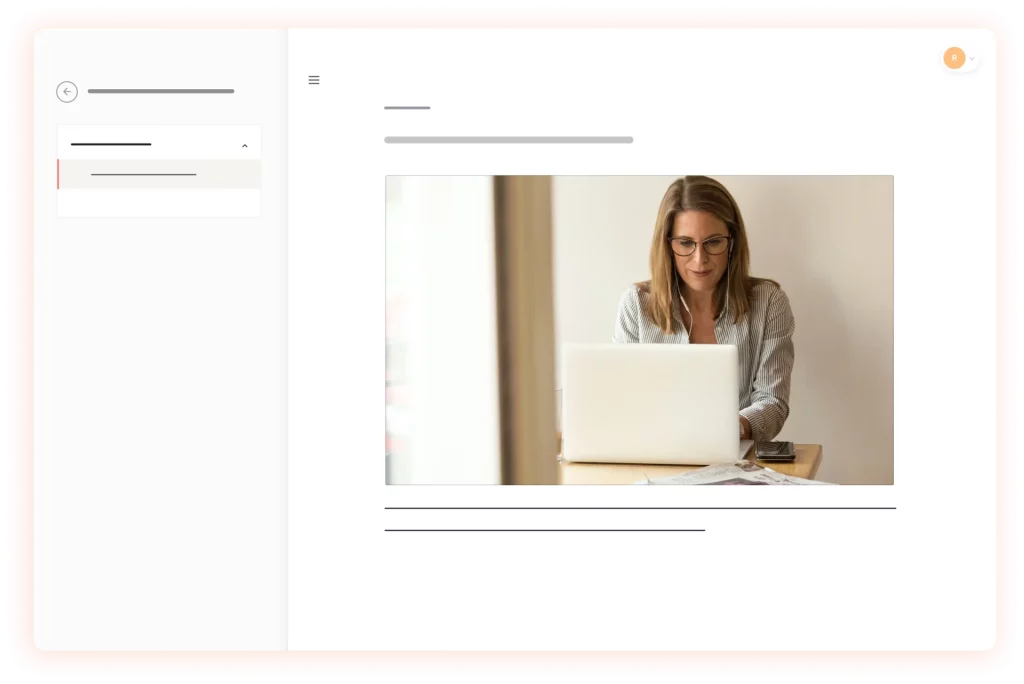
This template is for:
- Instructional designers
- L&D professionals
- Anyone who needs to train people about this topic
How to use this template
You can customize any part of the template to make it relevant to your needs and organization. Make sure to follow the instructions and fill in the blank spaces where applicable.
Feel like changing the template entirely? You can replace the content, remove sections, and add new ones. Keep in mind to revise your introduction to fit with your new content. Our advice? Learn how our templates work and turn them into whatever works best for you.