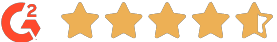Convert and export existing PowerPoints into interactive e-learning and SCORM courses
PowerPoint to SCORM in a few clicks
Transform PowerPoints into interactive SCORM files with Easygenerator’s PowerPoint import feature. Upload your file, seamlessly incorporate interactive elements and download it as a SCORM course for your LMS.

EasyAI
Convert existing documents into e-learning
Upload your PPT, DOC and PDF files and let EasyAI work its magic. In seconds, your content transforms into a didactic e-learning course.
Keep learners engaged
Easygenerator is packed with features so your learners get the knowledge they need. From 10 question types, video and voiceover, and a full stock-image library, you'll have everything you need to create high-quality and engaging courses from PowerPoint.
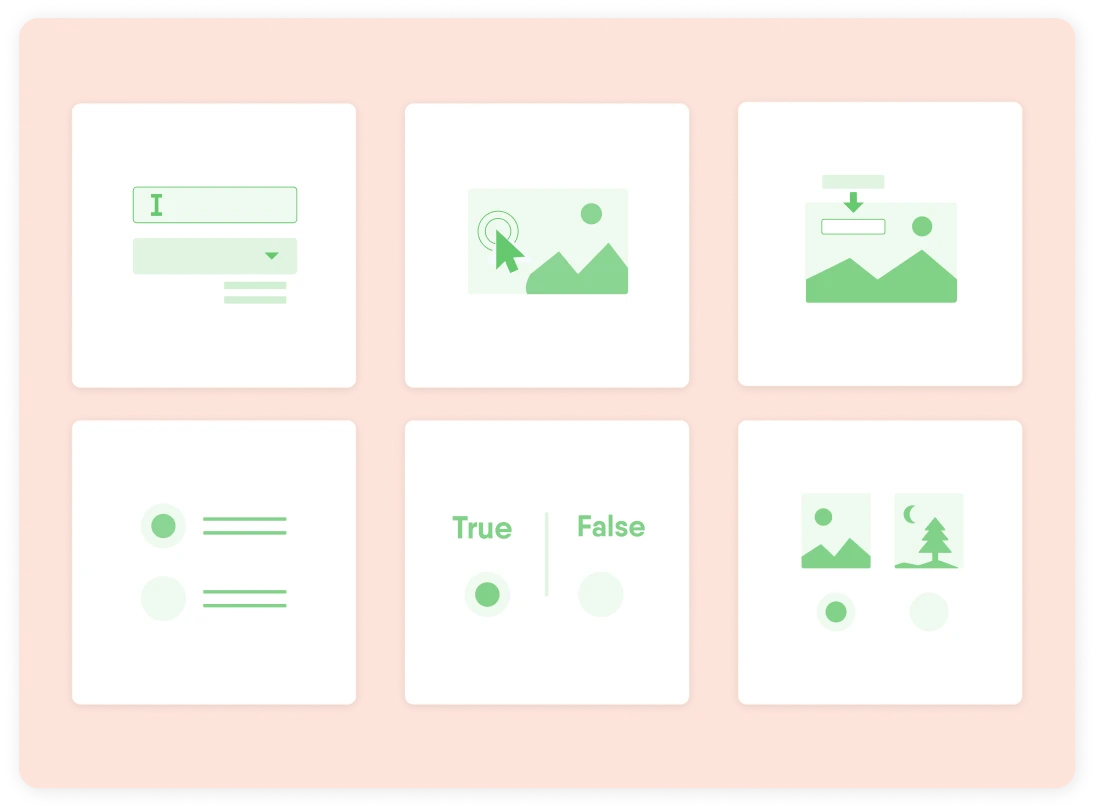
Collaborate in real-time
Create more by working together with your whole team online. Assign co-authors, leave comments on course sections, appoint reviewers, and update content in one click.
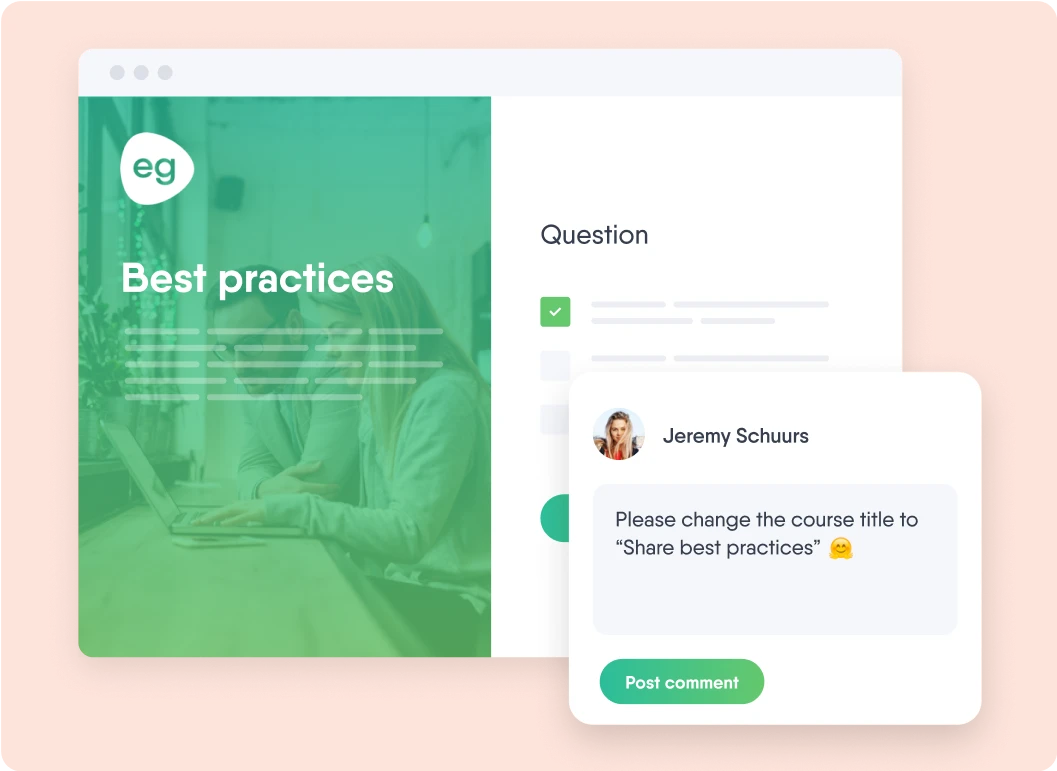
Use the LMS you prefer
Seamlessly integrate Easygenerator within your existing workflow through native and third-party integrations.
All Easygenerator courses are SCORM and xAPI compliant, so you can easily publish them on any LRS, LMS, and LXP.











































































Customer reviews
G2 is the world’s largest and most trusted tech marketplace where businesses can discover, review, and manage the technology they need to reach their potential.
See all reviews on G2.com
Frequently asked questions
All the answers you need
Is the PowerPoint converter free to use? +
Easygenerator’s PowerPoint converter is included in all subscriptions. To learn more about the options available, you can check out our pricing page.
How can I add interactivity to my course? +
Our drag-and-drop editor makes it easy to transform your PowerPoint content into engaging e-learning. Choose one of 11 content modules or 10 question types to create interactive training. Check out how this is possible with all Easygenerator features.
How can I share my new e-learning course? +
Once you’re satisfied with your new e-learning, Easygenerator offers several ways to share your course. Generate a private link to share with users, import it into your LMS with SCORM packages, and more! Learn more about our integrations here.
Is Easygenerator a PowerPoint converter? +
At its core, Easygenerator is an e-learning authoring tool designed to expedite the content creation process. Our PowerPoint converter is such a feature that is available to speed-up course building and provide interactive e-learning for your learners.
Why should I create an e-learning course instead of a PowerPoint? +
PowerPoint is a great tool to use in the classroom, but it does not work for continuous and remote learning. E-learning courses are easier to access and distribute, easier to maintain, and more effectively convey knowledge through interactivity. Our experts made a free guide to explain this further.
Check out our help desk or feel free to contact us if you can’t find the answer to your question.
It's easy to get started
-
 14 day trial with access to all Enterprise features.
14 day trial with access to all Enterprise features. -
 Get unlimited design inspirations to level up your courses.
Get unlimited design inspirations to level up your courses. -
 Upload your PowerPoint presentations in a few clicks.
Upload your PowerPoint presentations in a few clicks.