

Engage your learners with templates created by training experts
Explore hundreds of e-learning templates in 7 languages
Kickstart your team's e-learning development with our free collection of e-learning templates. Whether you need a microlearning module or a full course, you’ll find the perfect template to meet your needs.
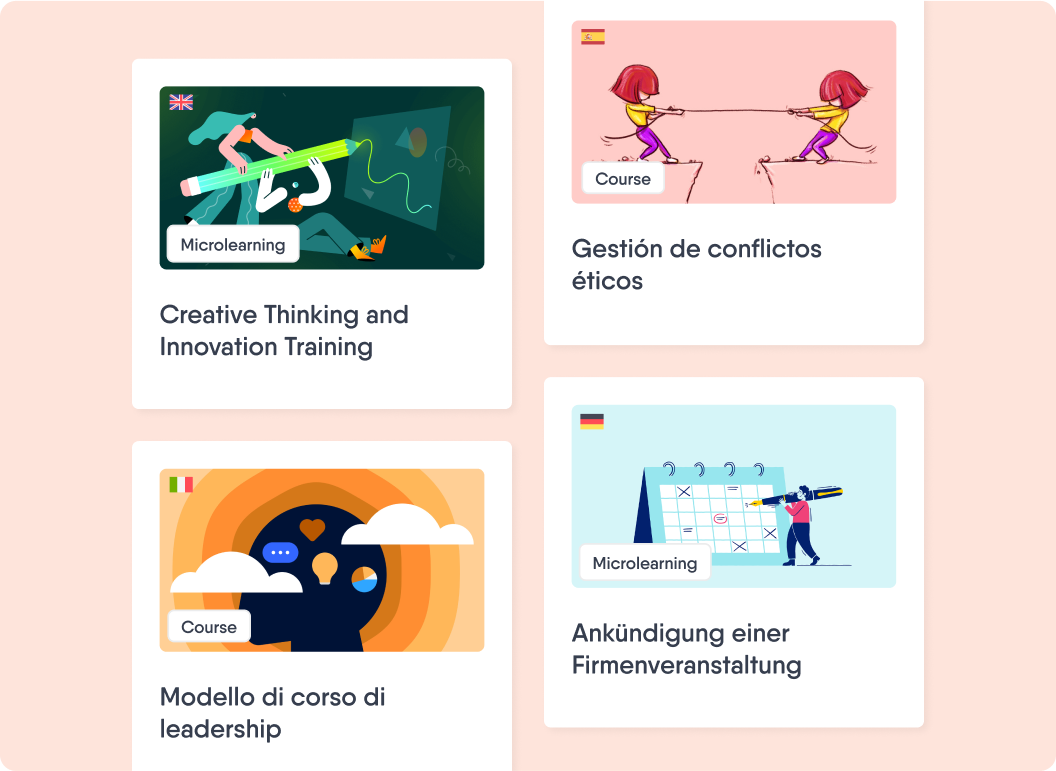
Optimize your content with AI in a few clicks
Don’t stress about language or structure—just write, and EasyAI will refine it! Generate ideas, improve your text, summarize content, and create challenging questions to ensure knowledge retention.
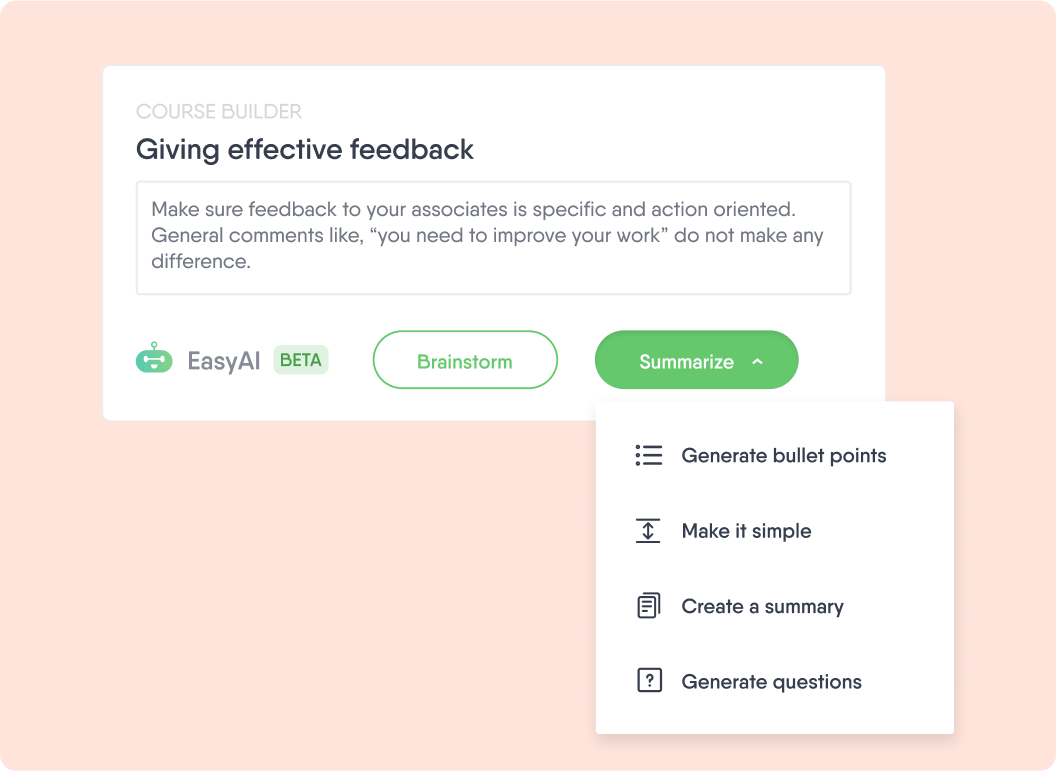
Access millions of high-quality images from our free library
Enrich your course with eye-catching visuals that complement your content. Type what you're looking for and choose from our extensive library of royalty-free images.
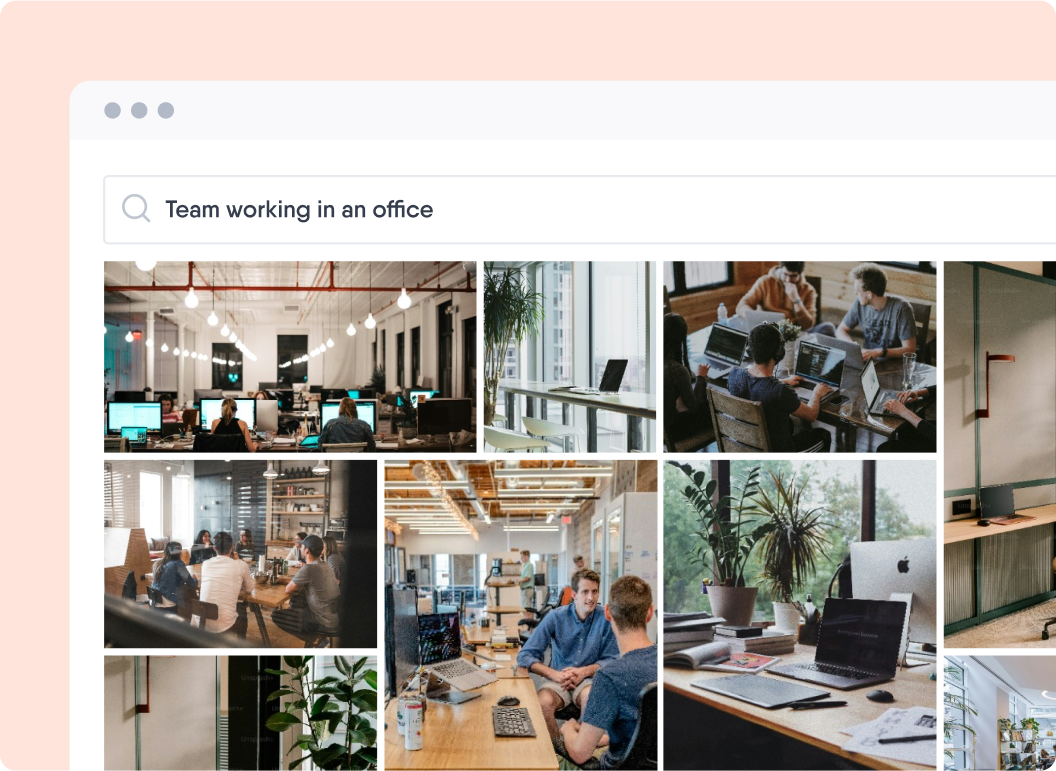
Customize the design to match your branding
Add your brand’s logo, colors, and fonts to our templates to make the design uniquely yours. Save your settings for quick use by everyone in your company. Ensure consistent, on-brand courses from all authors across all teams.
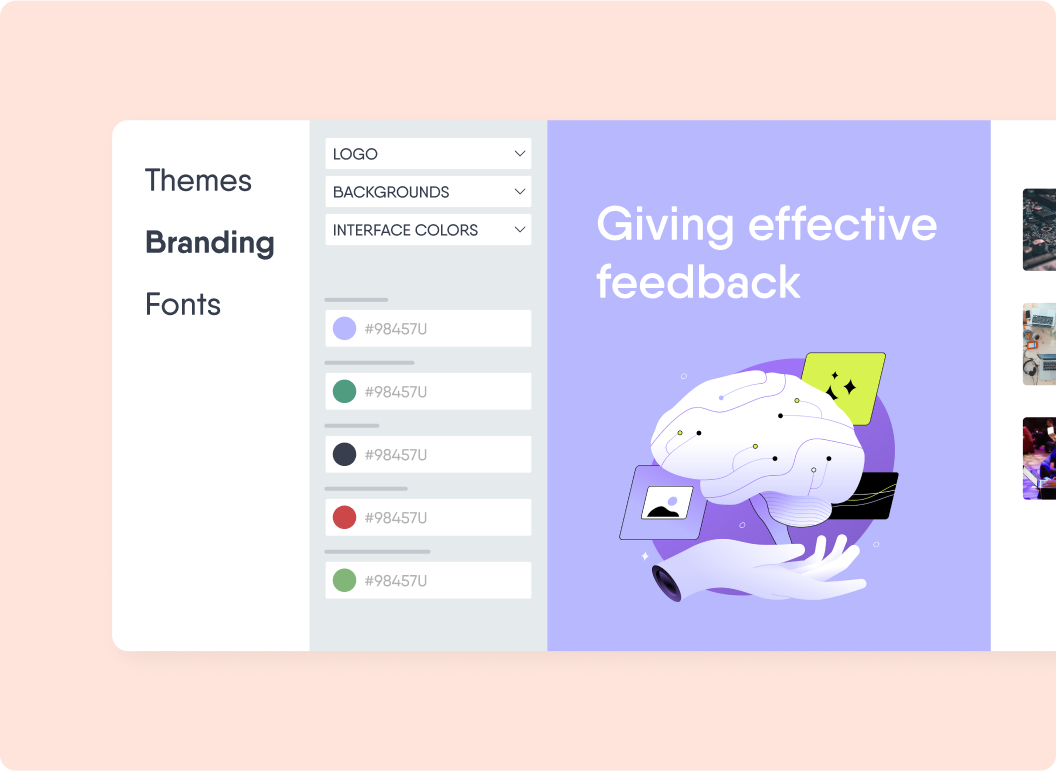
Experience the fastest way to share your knowledge
Frequently asked questions
All the answers you need
How many templates are available in the Easygenerator Course Library?+
The Course Library includes hundreds of ready-to-use templates covering topics like onboarding, compliance, product, and soft-skills training. New templates are added regularly to help you build courses even faster.
Can I customize a template from the Easygenerator Course Library to match our brand?+
Yes. You can personalize any template with your company’s logo, colors, and fonts, so every course stays on brand.
What template formats and languages are supported in the Easygenerator Course Library?+
Templates are available in multiple formats, including interactive and microlearning designs. You can also access templates in several languages to support global training.
How do I use a template from the Course Library to build a course in Easygenerator?+
Simply choose a template, edit the content, and add your own materials. The drag-and-drop editor makes it easy to customize and publish your course in minutes.
Are the templates in the Easygenerator Course Library optimized for mobile or microlearning?+
Yes. All templates are mobile-friendly and designed to support short and focused microlearning experiences that fit the needs of modern learners.
